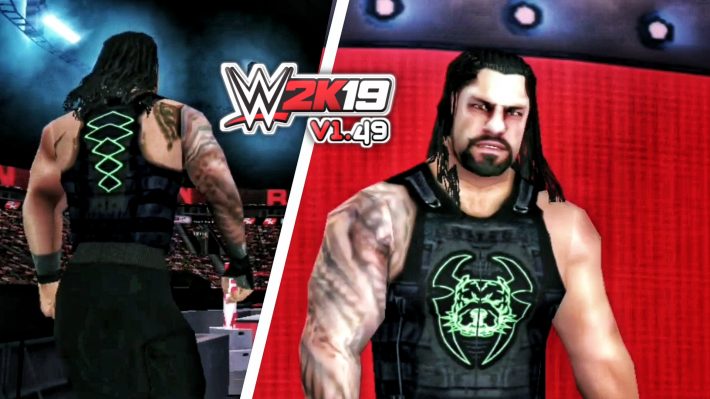In the past event of WWE which was Stomping Grounds we had witnessed best action from WWE superstars.On that even, indirectly Roman Reigns was booked for two on one handicap match with Drew McIntyre and Shane MacMahon, Roman Appeared on the ring in new the Big dog attire and he not only won the match but he takes all his revenge from Shane.
The Big dog attire of Roman Reigns become popular among the fans and I am giving you that attire for WWE 2k19 v1.49.The attire graphics are amazing and it is looking real because of its textures quality.
NOTE : To get The Big Dog attire of Roman reigns in your game. you have to keep few things in mind.You have properly installed WWE 2k19 v1.49 on your device and you must have HD TEXTURES pack.If you are using any PSP folder (given by me or someone else) then you first try to copy these attires file into that PSP folder, if it won’t work then switch to HD TEXTURES pack.
Also read : How to play Bully Anniversary Edition on Android
How to install
1.Download and properly install WWE 2k19 v1.49 from the link below, it also has how to install article.
2.Download attire file from the link below.
3.Extract attire file, after extracting you wil get PSP folder.
4.Cut that PSP folder and paste it into the place of your old PSP folder and don’t forget to tick mark ‘apply to all files’ option.
Attire : Download
Credit : Satyam Studio
WWE 2k19 v1.49 : Download and How to install
What are you thought and experience about this new attire update.Share you opinions on the comment section and you can aslo ask your queries in the comment section.For more stuff like that visit our youtube channel,don’t forget to subscribe and follow us on Facebook and Instagram.